LTplus AI-Architecture for IntelliCAD since 2008 |
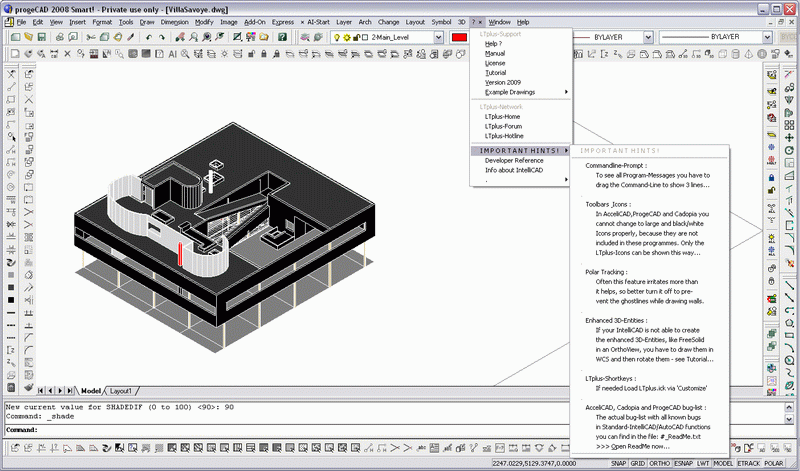
LTplus AI-Architecture for IntelliCAD since 2008
ProgeSMART!® 2009 it's free
for home, private and non-commercial usage
V.9.0.28.8 : Install and use it in Windows-Compatibility-Mode for XP SP.3 !
Last tested in 05-2015
Compatibility was 100%
LTplus enhances with this English Version ProgeSMART!® for the use in architecture. To use the LTplus AI-Architecture Application an additional IntelliCAD-Version always is needed. We recommend ProgeSMART!® because it's still free for home, private and non-commercial usage...
You have to install LTplus AI-Architecture into the Main-Directory of your existing IntelliCAD.
Since 2008 LTplus enhances with this English Version many different IntelliCADs for the use in architecture. All IntelliCAD-Versions have their little quirks. All IntelliCADs should NOT be installed in the Windows-Subdirectory ..\Program Files. This directory is set to read-only by Vista Win7/8. Because of this Vista-Win7/8-Bug all program enhancements and applications will not properly work.
After 2008 LTplus AI-Architecture was again tested with english and non-english IntelliCAD-Versions (ReleaseDate 2010/11/12). In fact the actual IntelliCADs become more and more different. So, you have to find out, if your IntelliCAD-Version is still AutoCAD-compatible enough to use it with LTplus AI-Architecture. With our free Test-/TrialVersion you should first check the AutoCAD-Compatibility of your IntelliCAD and test the LTplus-Functions with your IntelliCAD-Version before you buy it...
ProgeCAD®
for commercial usage try progeCAD proTrial
Cadopia®
4M IntelliCAD®
YellowCAD®
AcceliCAD®
CMS IntelliCAD®
GStarICAD®
CADian®
axCAD Xsoft®
XCAD® by iComS
VHCAD® by VHSoft
BitCAD® BricsNET S.A.
|
|
|
|
|
**proprietary IntelliCAD-Versions,
deviate strongly from the ITC-SourceCode and are no more common
AutoCAD-Lisp-Compatible. So these proprietary
IntelliCADs may have the following massive restrictions :
On the base of these new marketing-features Bricsys NV itself, for
example cannot run its architec-
ture-application BricsCAD-Architecturals on the newer BricsCAD-Versions since
2007...
|
|
|||
|
|
|||
|
|
|
||
|
About |
Overview |
Download |
IntelliCADs |
AI
E-Store |
AI
Concept
| AI
Germany
|
Conditions | Legal Notice | Reload Home | |
|||
|
Copyright's © - AutoCAD®, AutoCAD LT®, Architectural Desktop® are registered Trademarks of Autodesk Inc., IntelliCAD® is registered Trademark of the IntelliCAD® Technology Consortium, Windows® Microsoft® MS-Visio® MS-Vista® are registered Trademarks of the Microsoft Corp. Google® & Google SketchUP® are registered Trademarks of the Google Inc. ProgeCAD® and ProgeSMART® is registered Trademark of ProgeSoft Inc. All other trademarks, trade names or company names (like Eleco®, Arcon®, TechnoCAD®, AllPlan®, ArchiCAD®, Vectorworks®, BricsCAD®, ZWCAD®, AcceliCAD®, 4M® IntelliCAD, CMS® IntelliCAD, Cadopia®, YellowCAD®, ...) referenced herein are used for identification only and are the property of their respective owners. All Rights reserved. This page uses Frames - best rendered with Mozilla, Opera, Netscape or MS InternetExplorer. Look at www.LTplus.de for more Information about: 2000, 2001, 2002, 2003, 2004, 2005, 2006, 2007, 2008, 2009, 2010, 2011, 2012, 3d, 3d cad, 4m intellicad, acceliarch, accelicad, arch, architect, architecture, architekt , architekteninitiative, architektur, ausschreibung, autocad, autocad lt, autodesk, ava, bauantrag, baybo, bricscad, caad, cad, cadopia, cms intellicad, demo, demoversion, deutsch, download, dwg, dxf, energieausweis, energiepass, enev, engine, english, free, freecad, freeware, google sketchup, gratis, herunterladen, icad, icad 2000, intellicad, intellicad arch, intellicad free, itc, kostenlos, lisp, low-budget, lt, lt+, ltplus, microsoft, modeller, ms, plugin, plugin openfx, progearch, progecad, progecad arch, progecad smart, progesmart, search, shareware, sketchup, software, symbol, test, testversion, tip, tool, trial, trialversion, tricky sexy lisp routines, vector, visio, vista, windows, zwcad, yellowcad, ... |
|||